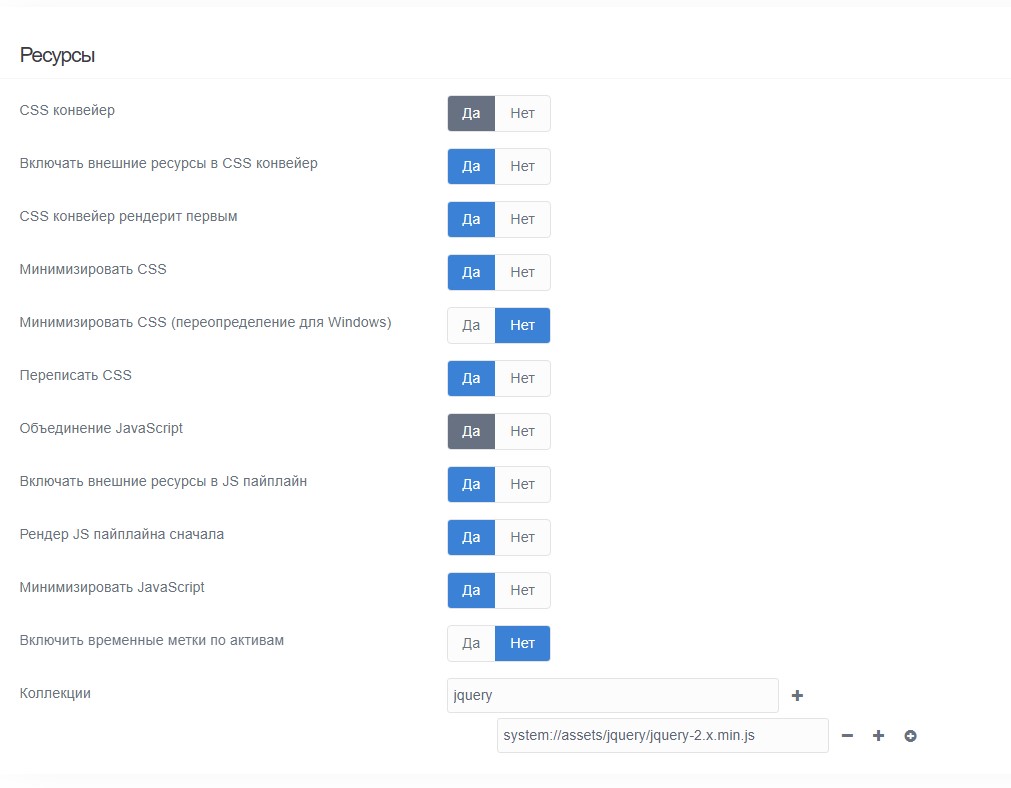We just need to finalize the site on CMS Grav, that is, release it online with optimal settings. Many things that interfered during development were disabled. Now let’s restore everything and make sure the blog works properly. Let’s start.
Finalizing
First of all, it is necessary to perform the most important part — updating. It brings new security patterns and various tweaks to improve functionality. In general, if a new version is available, it’s better to update.
The job is done, now it’s time to move on to the functionality of the site and make it as efficient as possible. First, go to “Settings” → “HTTP Headers“. Set “Last-Modified” and “Etag” to “Yes“. This will allow browser cache replacement if pages have been changed and notify search engines about the changes. Don’t forget to click the “Save” button.
Now go to the “Caching” section. Here you need to enable caching itself, then specify the method as “Markdown + Yaml file timestamps“, and leave the driver as “Auto detect“. Don’t forget to enable Gzip compression. Memcache can be used on far fewer hosting providers, usually only on VPS. But if you have the opportunity, you can configure this caching server. Just save the changes.
Now you can go to the “Assets” tab and enable the CSS pipeline and JS aggregation. This will greatly speed up the site. But make sure that nothing breaks, as sometimes this can negatively affect the site’s performance. Enabling the settings in the “Assets” tab effectively minifies style and script files, leading to a significant speed increase.
Now you can go to the “Media” tab. Here you can reduce the quality of images and enable caching for all images. This will also boost the speed of the web resource.
If your site operates exclusively through the secure HTTPS protocol, I recommend going to the session section and activating the “Secure” mode. If HTTP access is needed, it is not recommended to do this.
The saga is complete
That’s it, the site is ready for use, works quickly, and doesn’t fall apart. In general, now you know how to develop your own blog on CMS Grav. It’s quite simple, just need to think a bit during the creation process. I deleted my CMS Grav-based site a long time ago since it’s easier to use WordPress.