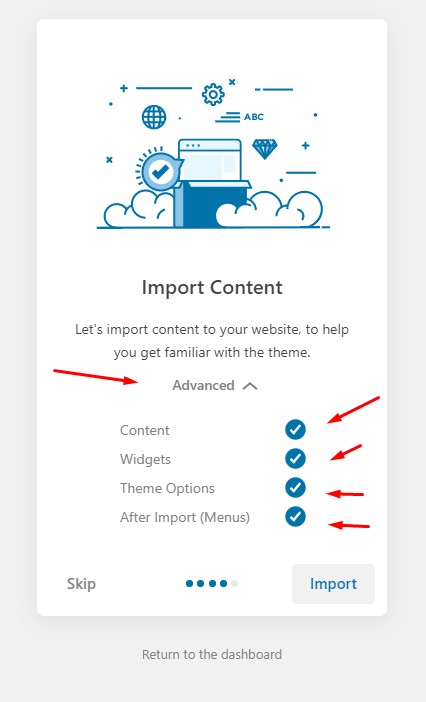Hello, I’ve prepared a special review of the Breek theme just for you. My website is actually based on this theme. Unfortunately, it’s not free, but in my opinion, it’s worth the money. At the very least, it has long paid for itself. The functionality isn’t massive, but as a blog theme, it fits perfectly. You can also check out all the layout and template options for this theme via the link provided.
I’ve also attached a video review where I visually demonstrate the “insides” of the theme. Of course, the video is old, but the functionality hasn’t changed; all updates were related to bug fixes, not adding features.
Let’s Dive into Breek
First, here’s a link to the live preview I mentioned earlier: https://themeforest.net/item/breek-minimal-masonry-theme-for-wordpress/24031994. You can view all the layout options of the theme before deciding whether to purchase it.
The cost is $59, which isn’t the lowest price by ThemeForest standards, and not everyone is willing to pay that much for a blog theme. But it’s better not to download from pirates. Out of curiosity, I looked at the contents of their versions, and they are full of junk embedded in the file system and code, usually disguised as Eval, so they’ve packed in plenty of viruses and backdoors.
This WordPress theme is specifically designed for blogs. It doesn’t work very well with WooCommerce, though it does work—just that product catalogs and pages don’t look great since the theme doesn’t have specific templates for them.
For a landing page, I’d use other options. Here, the functionality is limited to what’s necessary for a blog, which is a relief, as there’s already enough “multifunctional junk” out there that, due to being overloaded with various “features,” slows down for no reason.
The theme’s speed is good, even if you run the live review, it will show good results. On my blog, the results might be worse because ads and counters significantly reduce speed. Let’s take a look at the PageSpeed Insight score.
The results on GTmetrix and PingdomTools are also excellent. By the way, when I checked the loading speed in developer mode, I confirmed that the resources load properly and on time.
Overall, the theme looks pleasant. If you don’t like the background color, you can easily set an image or make it a solid color. But fans of gradient backgrounds will love it.
The theme offers enough customization options even for those who have no coding skills at all. However, you don’t make edits through the customizer (although that option is available), but rather with a plugin that comes bundled with the Breek theme.
In the customizer, you have to navigate through several submenus, which complicates the process. It’s easier to work in the plugin, though you’ll have to sacrifice some clarity.
Here, you can choose different layout options for:
- Header
- Footer
- Homepage
- Blog
- Sidebar
You can add social profiles as well as sharing buttons. By the way, VK is also supported. But if you need Odnoklassniki, sorry, no luck. However, most popular social networks are available.
By the way, the “sticky header” and social media buttons within it are also supported. Widget areas are available in the sidebar and footer, which makes it easier to add things like author info or copyright notices.
There’s also an option to add ad block code directly in the theme settings. However, there aren’t many areas available, so I still prefer using Ad Inserter.
In the Styling section, you can adjust the colors of almost everything in the theme. There’s no need to dig into the style files, as almost everything can be customized.
However, it might be easier to use the customizer here, as it provides more visual clarity during the process.
Fonts are not an issue either. From the Typography section, you can easily adjust the font types and sizes. If you want, you can disable Google Fonts, which can slightly speed up page loading.
In the Optimization section, you can enable the theme’s built-in optimization features. Everything works perfectly. At least, there are no conflicts with many caching plugins, including PageSpeed Ninja and Autoptimize.
The Breek theme also includes the option to enable lazy loading for images, embedded objects (like YouTube videos), and even Adsense ad blocks, which allows you to get rid of plugins like A3 LazyLoad.
Further down, you can add your own scripts to the list of asynchronous loading, which can significantly increase your site’s speed.
And one more thing — the AMP support here is excellent! Your site will look almost identical in AMP mode and without it. However, compatibility depends on the set of plugins you use, not just the theme.
Many themes perform poorly with AMP. Here, everything works great, but you need to install the AMP plugin from AMP Project Contributors. It won’t work with others. Yes, its rating is lower than some competitors, but it works fine.
Now, let’s delve into some nuances of using Breek for WordPress.
Features
Let’s start with the main point. The SCSS preprocessor is used to generate the cascade of styles that work on the site. Therefore, it’s not enough to make changes in the style.css file of the child theme. You’ll either have to use a certain approach everywhere:
!importantOr the styles won’t work. As a result, for deeper theme editing beyond the customizer settings, you’ll need to know how to use preprocessors. This can create some issues for beginners.
The second important point: the asynchronous loading of all theme scripts can cause serious malfunctions in older browsers, like IE. But honestly, I don’t consider this a big problem. If someone hasn’t updated their browser in a decade, nothing will work properly for them anyway.
Now let’s move on to another part: demo import. You need to be careful here, as the demo importer loads all the content that comes with the package. This isn’t fatal for new sites, but for filled sites, especially those indexed by fast robots (like mine), this can be problematic. The extra imported content instantly gets indexed by the search engine.
So click the Advanced button and uncheck any unnecessary boxes. You might want to keep the Theme Options, though, since you’re importing the demo for the settings, right?
Without installing the recommended ACF PRO plugin (which is heavily limited in functionality; the Advanced Custom Fields only allow you to edit the homepage layout), you won’t be able to edit the homepage layout, so be sure to install it. There will be a section below.
Click the Add Row button and add the layout you need. You can combine them, for example, adding a carousel at the top, then a classic blog or a grid, and even displaying a category grid.
Don’t forget to select “static page” in the customizer and then specify the page where you’ve prepared the layout you want.
By the way, I sent the Russian translation to the theme author. But if for some reason it’s not available, here’s a link to the ready-made translation: https://drive.google.com/open?id=1FVngfNNgFzPxWfSfJkO2sFNnyYLtXPwi
I specifically saved the full folder structure in the path to the translation files so you’ll know where to place the files.
The contents of the archive should be placed in the language folder of the main theme (only then delete the .pot template), or create a folder with the same name in the child theme and place the archive contents there.
And one last nuance regarding SEO. The theme handles this well, with support for Open Graph, so the article title will be loaded into the title tag, and a snippet of text will automatically be used as the description.
But if you’re using an SEO plugin, turn off the feature highlighted in the screenshot. Otherwise, the theme settings will override the plugin settings.
It’s up to you
Breek is a good theme, but only for blogs. Of all the ones I’ve tried, I like it the most so far. But if it’s not to your liking, there’s no point in paying for it. After all, there are plenty of free themes in the WordPress repository, so you can do without it.
I can confidently say that this is one of the simplest themes for beginners, where a lot can be customized without delving deep into WP, which is rare in premium themes.